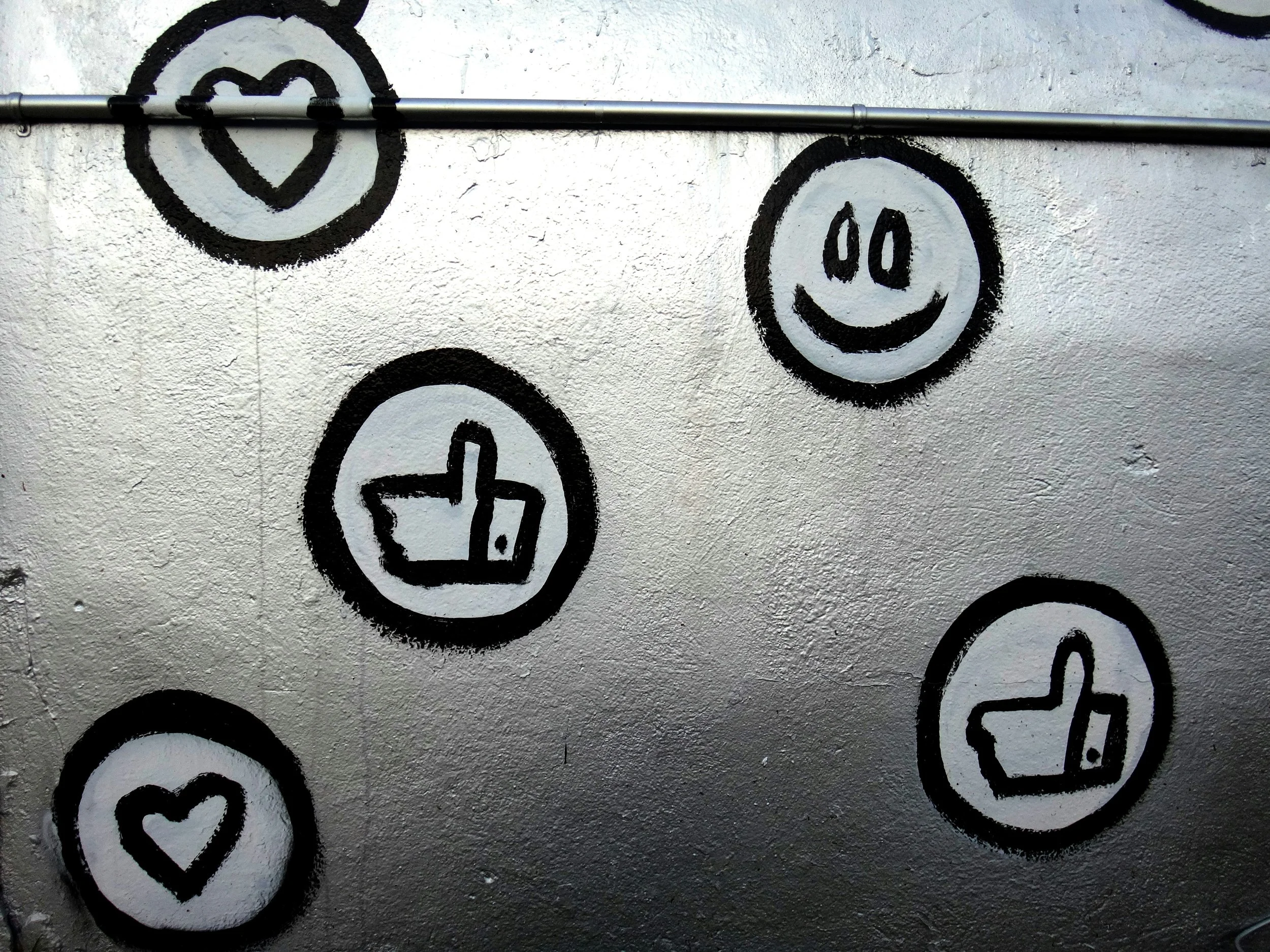Tips for Scheduling and Posting Social Media Content
With 77% of businesses using social media to reach their customers, it should come as no surprise that the landscape is becoming more and more competitive for digital marketers. Consistent and strategic posting is essential for maintaining engagement, or your followers will simply move on to the brand posting things they want to see, every other day.
Maintaining engagement is, in turn, essential to building a loyal audience and achieving your marketing goals. Creating compelling content across a range of platforms can be overwhelming without a solid scheduling strategy in place.
In this guide, we'll explore some expert tips to help you streamline your social media content scheduling process and maximise your online presence.
Tip #1: Create a Content Calendar
I don’t know about you, but if I don’t add something to my personal calendar, the likelihood of me remembering it plummets to about… well, 0%. And the reason I bring this up is because of those times I make the age-old mistake of thinking ‘I don’t need to write that down. I’ll remember it.’
Whether you’re planning content for one platform or six, it is very easy to forget what you’re planning to post on each day. A content calendar is therefore essential to maintain a consistent post schedule, ensure you’re not missing important marketing dates and opportunities, and to create a balanced mix of content types.
You can create a content calendar separate to your regular calendar on most tools like Google Calendar or Outlook. There are also other tools which are created specifically for social media planning, as well as general project management tools like Trello and Asana.
Tip #2: Identify Peak Posting Times
Different social media platforms have different peak hours when more people are on the platform and audience engagement is at its highest. Posting at these times or on these days can have a significant impact on your engagement rates, so it’s important to work them into your social media strategy.
Peak posting times totally depend on your specific audience and vary greatly between different industries and demographics, so utilise analytics tools provided by platforms like Facebook Insights, Twitter Analytics, or Instagram Insights to identify them.
For example, the best times on average to post on Instagram are in the morning before people go to work (6am to 9am), around lunchtime (12pm to 2pm) and after work (5pm to 7pm). It’s easy to see how this may change if your target market falls outside of working professionals with classic nine-to-fives. And we haven’t even mentioned time zones yet…
Tip #3: Create Content in Batches
Once you’ve created your content calendar, there’s the not insignificant task of actually creating the content.
It can be tempting to simply create content on the fly whenever it’s due to be posted, especially if you have other elements to your role outside of social media management. But this can quickly become overwhelming - you’ll constantly have ‘create social posts’ on your to-do list, and there’s always the risk that something could get in the way of you posting - for example, if you need some time off, or if someone needs to approve the post before it goes live.
Instead, create your content in batches. Set aside dedicated time slots to brainstorm ideas, create visuals, and write captions in bulk, whether you need to do this once a week or once per month. This approach allows you to maintain consistency and keep on top of your posting schedule.
Tip #4: Use Scheduling Tools
Scheduling your posts in advance is another way to keep things running smoothly without requiring your constant input. This means you can focus on other things, such as analytics, creating content, or other parts of your job role without being interrupted by the need to post manually at a specific time.
Some platforms, like LinkedIn, have built-in scheduling capabilities, but don’t allow you to manage multiple accounts at once. Other third party apps like Hootsuite or Later can be better if you need to coordinate posts across several platforms, as they allow you to manage the accounts in the same dashboard as well as track performance.
Tip #5: Engage in Real-Time Conversations
While scheduling posts is important for consistency, don't forget to actively engage with your audience in real-time. This means keeping an eye on comments, messages, mentions, and shares, and promptly responding to these interactions.
Engaging with your audience in this way helps to build a sense of community and shows your audience that you are present and there for them when they have questions or concerns. It also shows them that you are interested in building this community, and willing to put the time and effort into doing so. Your followers will be encouraged to continue to interact with you, increasing your engagement and raising your brand awareness.
It’s a chance to showcase your brand voice in an organic manner, so take it!
Tip #6: Repost Evergreen Content
Not all of your content has an expiration date! Whilst posts about upcoming events or that ‘Merry Christmas’ message are probably not the best things to repost 6 months later, your content catalogue is bound to have a few ‘evergreen posts’ which remain relevant and valuable over time. These could be about anything, from services you provide to products you still offer, or values you still embody.
Reposting these, either directly through resharing the original posts with added commentary or by sharing them as new posts entirely, can help you to reach new followers and re-engage existing ones. After all, you spent so much time creating these posts originally - you should maximise their impact as much as possible.
Just be sure to update any outdated information before reposting, such as links!
Tip #7: Stay Flexible and Agile
And by this, I don’t mean you should just throw your content calendar out of the window and post as-and-when things arise. At the same time, your content calendar shouldn’t be entirely set in stone: you should always be prepared to adapt and pivot your content based on current events, trends, or news.
Depending on the posts and your social media goals, you may decide to push back your schedule, replace a scheduled post and move it elsewhere on your calendar, or even just add the extra post. It’s important to remember, however, that the latter decision could muddy your message, especially if the news you’re posting about is more serious or important.
Either way, remember to stay flexible in your scheduling approach and be ready to adjust your content strategy on the fly to stay relevant and responsive.
Tip #8: Monitor and Analyze Performance
Regularly review your social media analytics to gauge the effectiveness of your content and posting schedule. This will help you to build a clear picture of your specific target market and what works for them, such as when you should post, which platforms get the most engagement, and whether your audience prefers text posts, videos, or images.
Metrics such as engagement rate, reach, click-through rate, and conversion rate will allow you to identify what's working well and what needs improvement, as well as how your social media accounts are performing over time. Use these insights to refine your strategy and optimise future content scheduling efforts.
UNBXD is a Creative Digital Agency which specialises in social media marketing using platforms such as YouTube, Facebook, TikTok, LinkedIn and Instagram to create exciting, innovative solutions for breakthrough brands. We are experts in supporting brands to outline clear objectives, develop strong communication strategies and create unique content which truly engages their audience. Come and see what we can do for you!